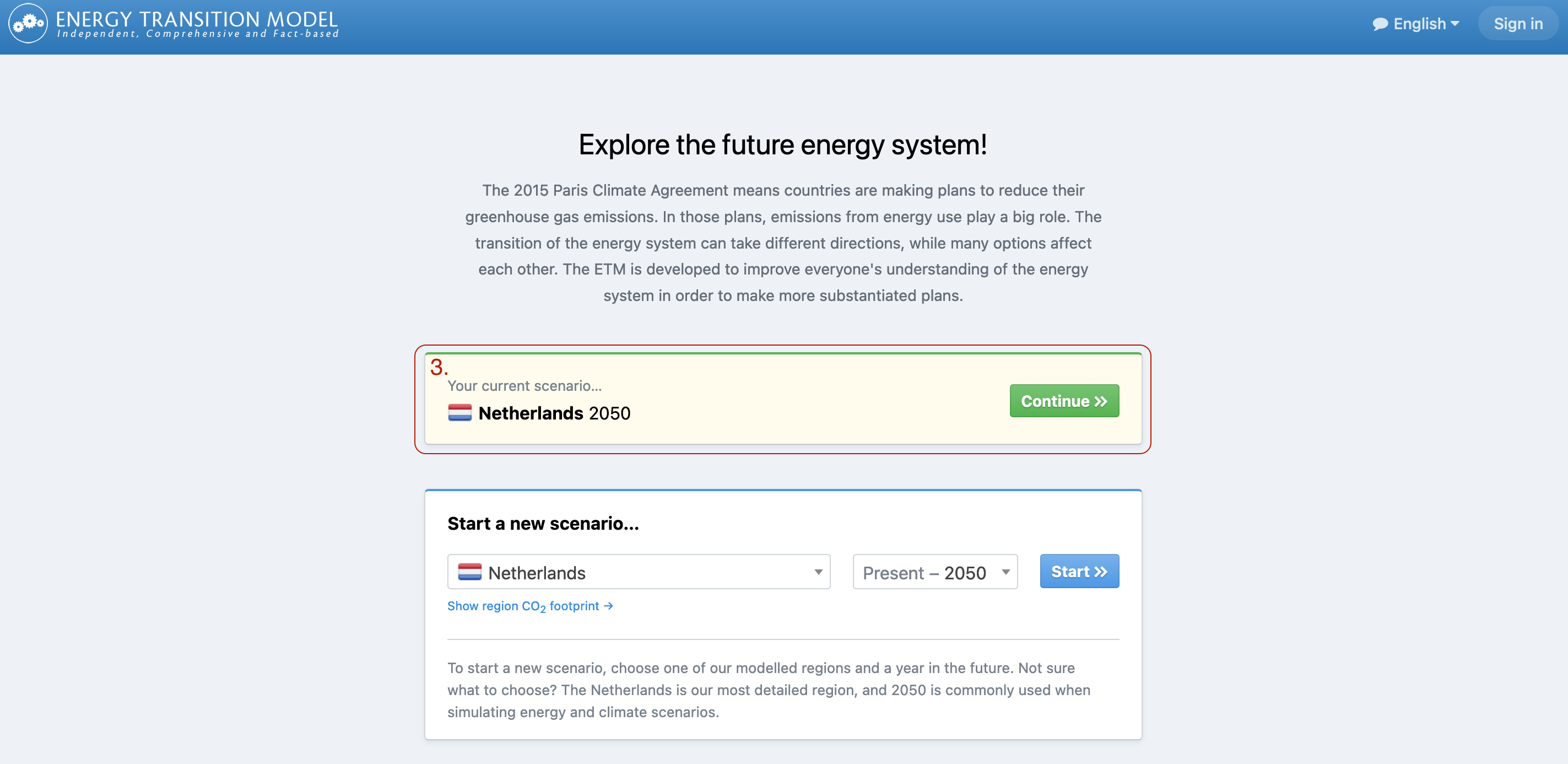Starting or exploring a scenario
The ETM offers support in exploring the possibilities or limits of the (future) energy system in your region. You can do this by creating a scenario: a fictional but fact-based vision for the future. This page explains how to open and start a scenario. In the ETM you can start your own scenario, explore and add to an existing scenario or continue working in a previously opened scenario.
1. Start your own scenario
To start building a new scenario go to the ‘Start a new scenario…’ box, choose your region and time scope (up to 2050) and click ‘start’ to begin. The starting year is fixed and cannot be changed due to the specific data that is used for your region.
2. Explore a scenario
To explore or build on an existing scenario, scroll down to the ‘Start an existing scenario…’ to choose one of the enlisted existing scenarios.
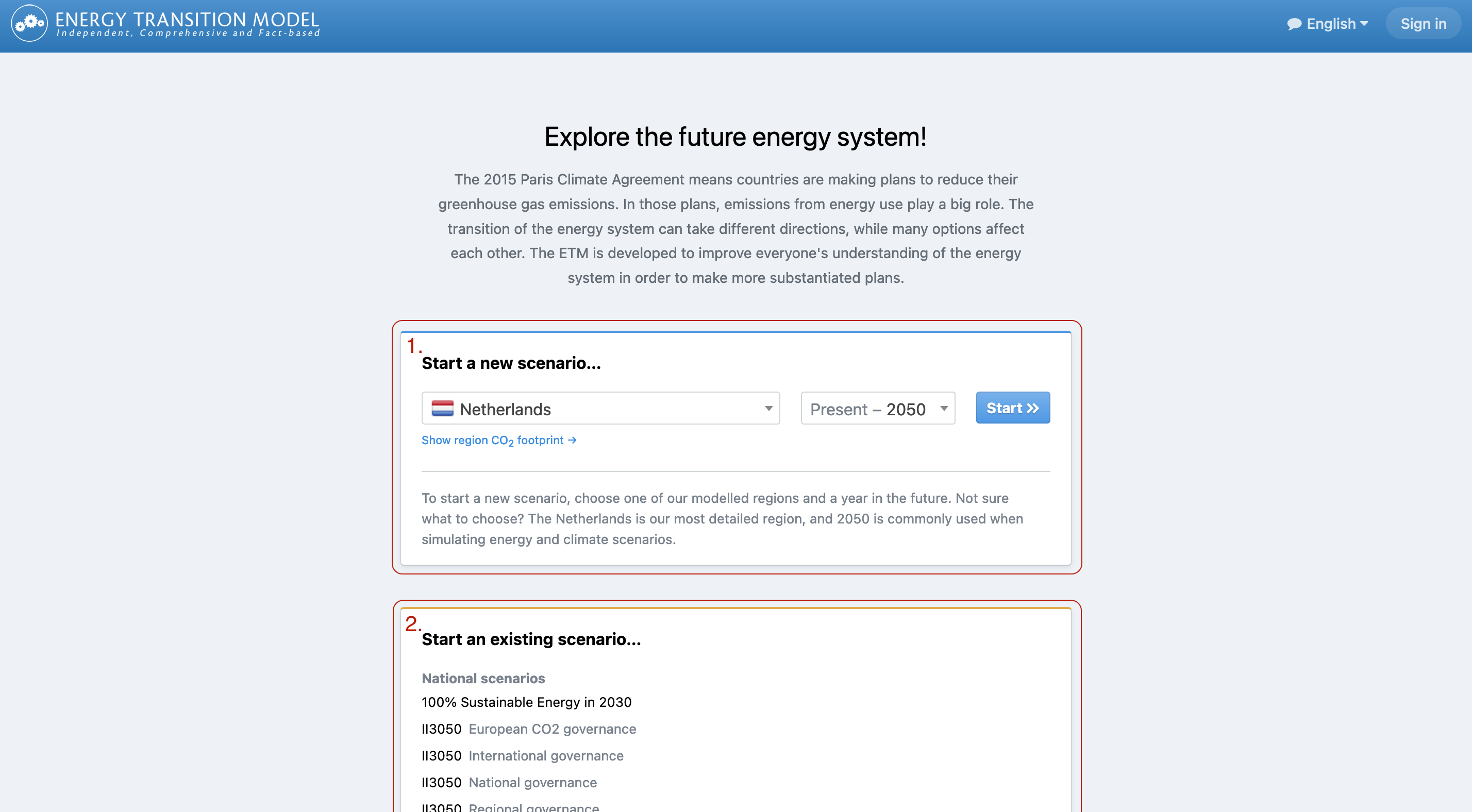
3. Continue a scenario
If you have recently started a scenario, you can continue working on it by clicking ‘continue’. To save a scenario you need to create an account or log in.
Checkout: the Interface page for more information on how to save a scenario.